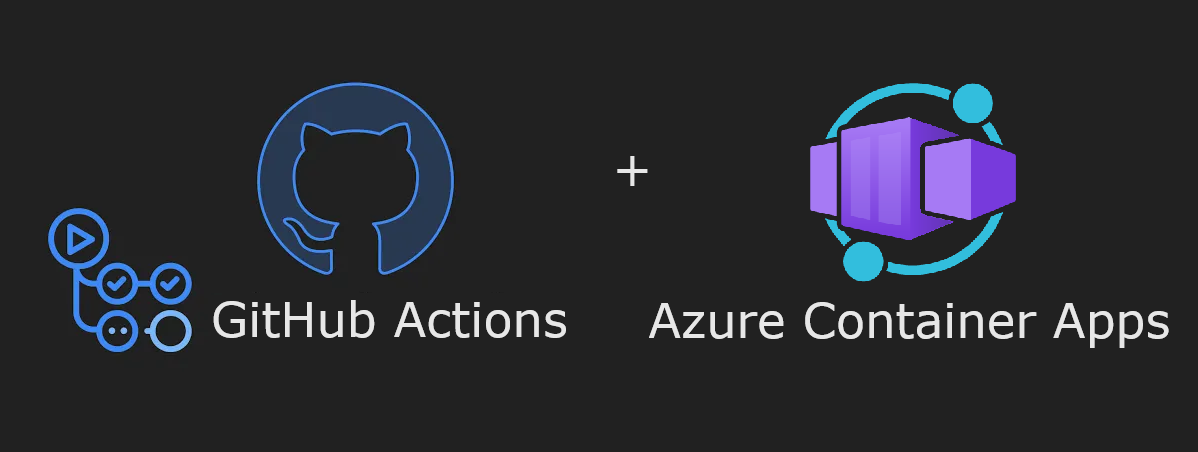
Why self-hosted runners
GitHub-hosted runners are great! They come in a variety OS and release versions, and with a bunch of preinstalled software. However self-hosted runners allows for more flexibility when you require something different, such as:
- beefier hardware
- longer workflow runs
- other OS
- private vnet access
While GitHub-hosted runners are hosted on virtual machines, self-hosted runners can run from both on-prem and in a cloud, inside of a virtual machine or in a container. Heck, you can run it on your physical machine if you want to!
So in this post I’ll go over how to create a container image for a self-hosted runner, how to run it in Azure and some gotchas I encountered.
Setup
Find the software
Heading over to the settings of a GitHub repo or org shows the instructions for downloading, configuring and starting the runner software.
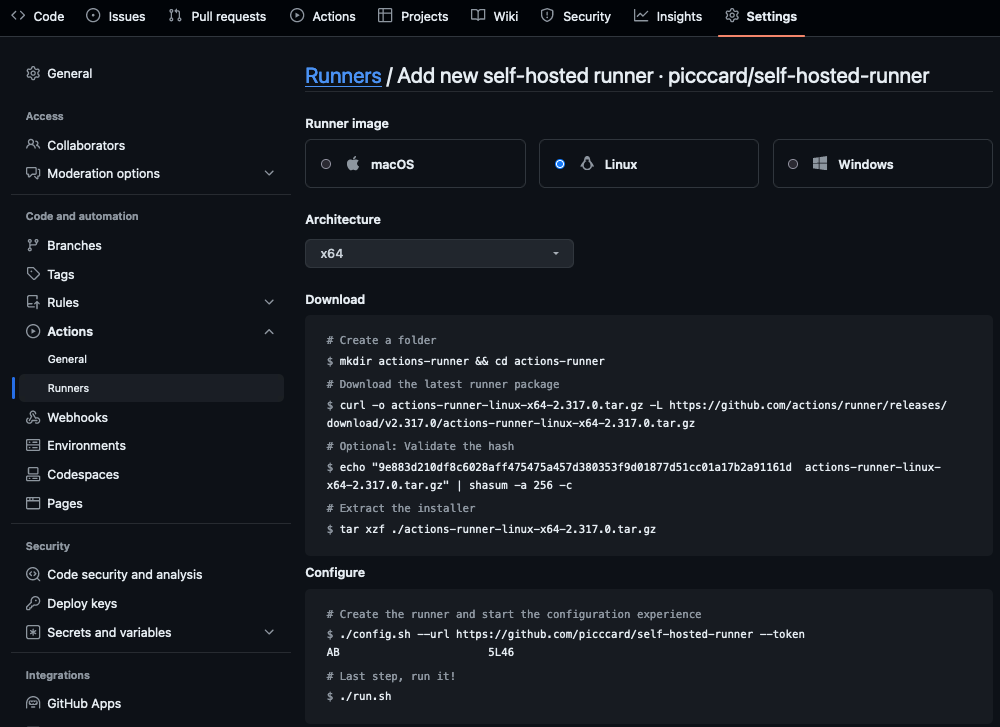
Create a container image
Since the GitHub-hosted runners are tailored to the public, alot of software is included, thus making the VM image quite large. When configuring self-hosted runners, it is recommended to tailor the runner to your known needs and not include things that might be “nice-to-have”. Keep the image size small and create multiple images runners for different use cases.
Create a Dockerfile with your preferred base image, download, configure and run the runner software. Or use GitHub’s official runner image which comes bundled with it.
I have examples with both ubuntu22-04 and the official image in this GitHub repository. The bash script for the ENTRYPOINT will fetch a registration token from the GitHub API, configure and start the runner.
Dockerfile using actions-runner as base image (CLICK TO EXPAND)
ARG RUNNER_VERSION=2.317.0
FROM ghcr.io/actions/actions-runner:${RUNNER_VERSION}
USER root
RUN apt-get update && \
apt-get install -y --no-install-recommends \
curl \
jq && \
apt-get clean && \
rm -rf /var/lib/apt/lists/*
COPY start.sh start.sh
RUN chmod +x start.sh
USER runner
ENTRYPOINT ["./start.sh"]
Dockerfile using ubuntu (with pwsh7.4) as base image instead (CLICK TO EXPAND)
FROM mcr.microsoft.com/powershell:7.4-ubuntu-22.04
# set versions and prepare urls
ARG RUNNER_VERSION=2.317.0
ARG BICEP_VERSION=0.28.1
ARG RUNNER_PACKAGE_URL=https://github.com/actions/runner/releases/download/v${RUNNER_VERSION}/actions-runner-linux-x64-${RUNNER_VERSION}.tar.gz
ARG BICEP_PACKAGE_URL=https://github.com/Azure/bicep/releases/download/v${BICEP_VERSION}/bicep-linux-x64
# prevents installdependencies.sh from prompting the user and blocking the image creation
ARG DEBIAN_FRONTEND=noninteractive
LABEL Author="Eskil Uhlving Larsen"
LABEL GitHub="https://github.com/picccard"
LABEL BaseImage="mcr.microsoft.com/powershell:7.4-ubuntu-22.04"
LABEL RunnerVersion=${RUNNER_VERSION}
LABEL BicepVersion=${BICEP_VERSION}
# install curl and jq for fetching registration-token for the runner
# add additional packages as necessary
RUN apt-get update && \
apt-get install -y --no-install-recommends \
curl \
jq \
unzip \
git \
wget && \
apt-get clean && rm -rf /var/lib/apt/lists/*
# install the azure cli
RUN curl -sL https://aka.ms/InstallAzureCLIDeb | bash && apt-get clean && rm -rf /var/lib/apt/lists/*
# install the az module for powershell
RUN ["pwsh", "-c", "Install-Module -Name Az -RequiredVersion 12.1.0 -Scope AllUsers -Force"]
# install bicep
RUN curl -Lo bicep ${BICEP_PACKAGE_URL} && chmod +x ./bicep && mv ./bicep /usr/local/bin/bicep && az config set bicep.use_binary_from_path=true
# add a user and add to the sudo group
RUN newuser=docker && \
adduser --disabled-password --gecos "" $newuser && \
usermod -aG sudo $newuser && \
echo "$newuser ALL=(ALL) NOPASSWD:ALL" >> /etc/sudoers
# set the working directory to the user directory
WORKDIR /home/docker/actions-runner
# download and unzip the github actions runner
RUN curl -f -L -o runner.tar.gz ${RUNNER_PACKAGE_URL} && \
tar xzf ./runner.tar.gz && \
rm runner.tar.gz && \
chown -R docker /home/docker
# install runner dependencies
RUN ./bin/installdependencies.sh && \
apt-get clean && \
rm -rf /var/lib/apt/lists/*
# copy over the start.sh script
COPY start.sh start.sh
# make the script executable
RUN chmod +x start.sh
# since the config and run script for actions are not allowed to be run by root,
# set the user to "docker" so all subsequent commands are run as the docker user
USER docker
# set the entrypoint to the start.sh script
ENTRYPOINT ["./start.sh"]
Build the container image and push it to a container registry. When the container image is build and pushed it can be deployed to any service that supports containers. If no container registry exists yet, return to this after the infrastruction is built.
az acr build -t "${ImageName}:v0.1.0" -t "${ImageName}:latest" --registry $RegistryName --platform $Platform --build-arg RUNNER_VERSION=$RunnerVersion --file $dockerfileName $DockerfileDir
Generate an access token (PAT)
To register a runner to a repo or org, first generate a GitHub personal access token with the correct permissions. Open account settings or org settings and find developer settings. From there generate a PAT with the minimum permissions required.
- Repository access
- metadata (Read)
- administration (Read + Write)
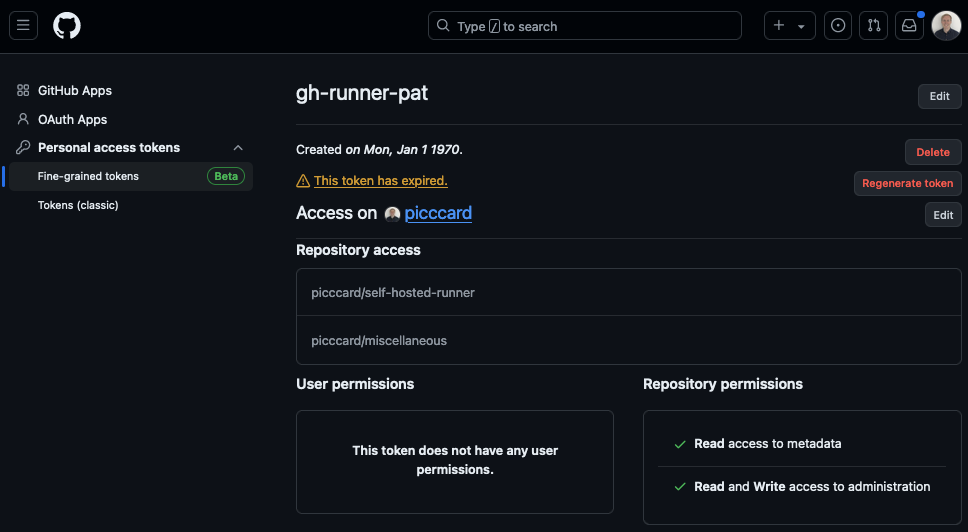
Pass the PAT to the bicep template as a secure parameter and store it in a keyvault.
In .bicepparam files use the preffered function getSecret() or readEnvironmentVariable() if no keyvault exists. See the doc for bicep functions and secret management for details.
Bicep file:
@description('The GitHub Access Token with permission to fetch registration-token')
@secure()
param parGitHubAccessToken string
Bicepparam file:
// param parGitHubAccessToken = readEnvironmentVariable('GITHUB_ACCESS_TOKEN')
param parGitHubAccessToken = az.getSecret('<subscription-id>', '<rg-name>', '<key-vault-name>', '<secret-name>')
Build the infrastructure (Bicep)
Following Microsoft’s decision tree for compute we could utilize Azure Container Instances. Using ACI only requires a subnet delegated to the service and then container instances can be initiated. To scale Azure Container Instances, deploy more container instances and delete them to scale down.
Looking back at the decision tree, Azure Container Apps would give us full-fledge orchestration without the hassle of maintaining a Kubernetes cluster. Deploying the runner image with Azure Container Apps allows us to adjust the scale limits for minimum and maximum instances.
Along with the Azure Container App we deploy some other resources such as log-workspace, key vault and the container environment, etc. The bicep template visualized looks like this:
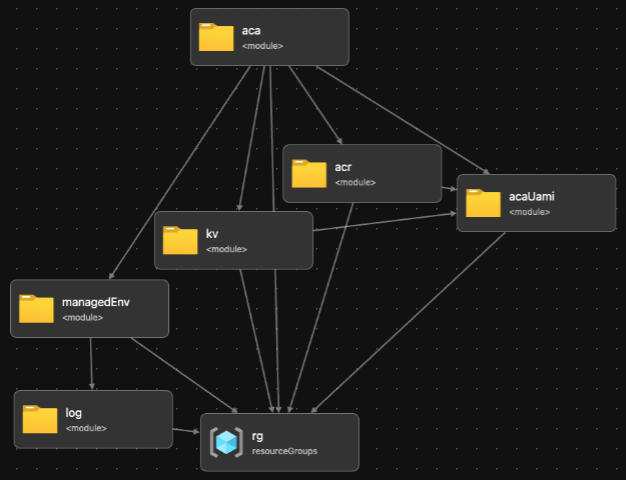
Here is a more detailed look at how the container app is configured in the bicep template:
1targetScope = 'subscription'
2
3resource rg 'Microsoft.Resources/resourceGroups@2024-03-01' = {...}
4module acaUami 'br/public:avm/res/managed-identity/user-assigned-identity:0.2.2' = {...}
5module acr 'br/public:avm/res/container-registry/registry:0.3.1' = {...}
6module kv 'br/public:avm/res/key-vault/vault:0.6.2' = {...}
7module log 'br/public:avm/res/operational-insights/workspace:0.4.0' = {...}
8module managedEnv 'br/public:avm/res/app/managed-environment:0.5.2' = {...}
9
10module aca 'br/public:avm/res/app/container-app:0.4.1' = {
11 scope: rg
12 name: '${uniqueString(deployment().name, parLocation)}-aca'
13 params: {
14 name: parAcaName
15 environmentId: managedEnv.outputs.resourceId
16 secrets: {
17 secureList: [
18 {
19 name: varSecretNameGitHubAccessToken
20 keyVaultUrl: '${kv.outputs.uri}secrets/${varSecretNameGitHubAccessToken}'
21 identity: acaUami.outputs.resourceId
22 }
23 ]
24 }
25 registries: [
26 {
27 server: acr.outputs.loginServer
28 identity: acaUami.outputs.resourceId
29 }
30 ]
31 containers: [
32 {
33 name: 'ghrunner'
34 image: 'containerregistryname.azurecr.io/ghrunner-linux:v0.1.0'
35 resources: {
36 cpu: '0.25'
37 memory: '0.5Gi'
38 }
39 env: [
40 { name: 'OWNER', value: parGitHubRepoOwner }
41 { name: 'REPO', value: parGitHubRepoName }
42 { name: 'ACCESS_TOKEN', secretRef: varSecretNameGitHubAccessToken }
43 { name: 'RUNNER_NAME_PREFIX', value: 'self-hosted-runner' }
44 { name: 'APPSETTING_WEBSITE_SITE_NAME', value: 'azcli-managed-identity-endpoint-workaround' } // https://github.com/Azure/azure-cli/issues/22677
45 ]
46 }
47 ]
48 revisionSuffix: parAcaRevisionSuffix
49 scaleMinReplicas: parAcaScaleMinReplicas
50 scaleMaxReplicas: parAcaScaleMaxReplicas
51 ingressExternal: false
52 managedIdentities: {
53 userAssignedResourceIds: [acaUami.outputs.resourceId]
54 }
55 }
56}Deploy the bicep template to a subscription. Use azure-cli or pwsh in your own terminal, or create a workflow to handle it.
$deploySplat = @{
Name = "self-hosted-runners-{0}" -f (Get-Date).ToString("yyyyMMdd-HH-mm-ss")
Location = $azRegion
TemplateFile = 'src/bicep/main.bicep'
TemplateParameterFile = 'main.bicepparam'
Verbose = $true
}
Select-AzSubscription -Subscription $azSubscriptionName
New-AzSubscriptionDeployment @deploySplat
Results
Heading back to the overview on GitHub shows the newly deployed runner in an idle state.
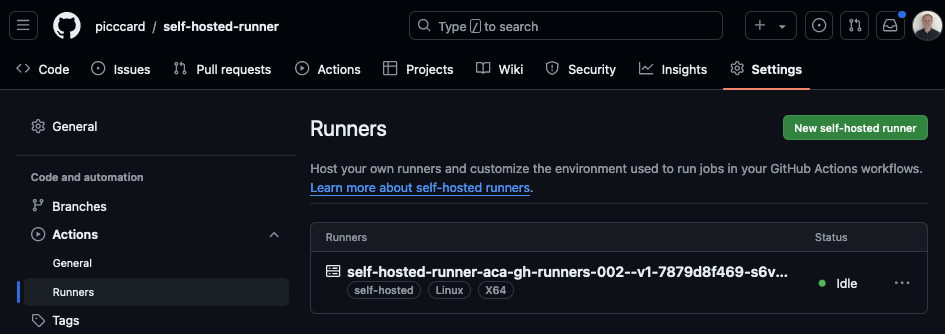
Verify logs
Head over to the Azure Container App in the portal and view the log steam…
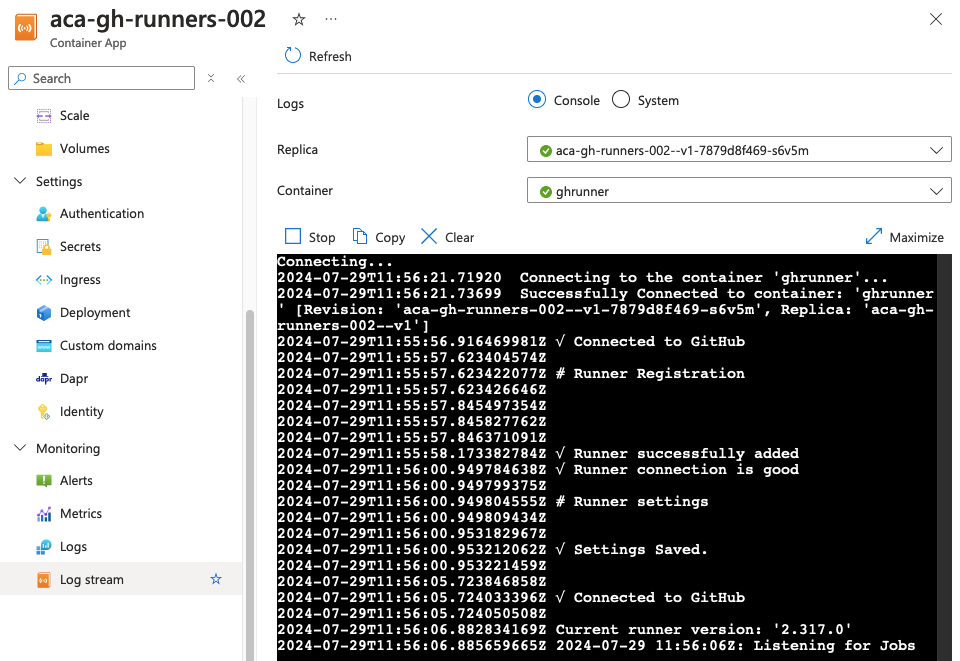
…and the full logs.
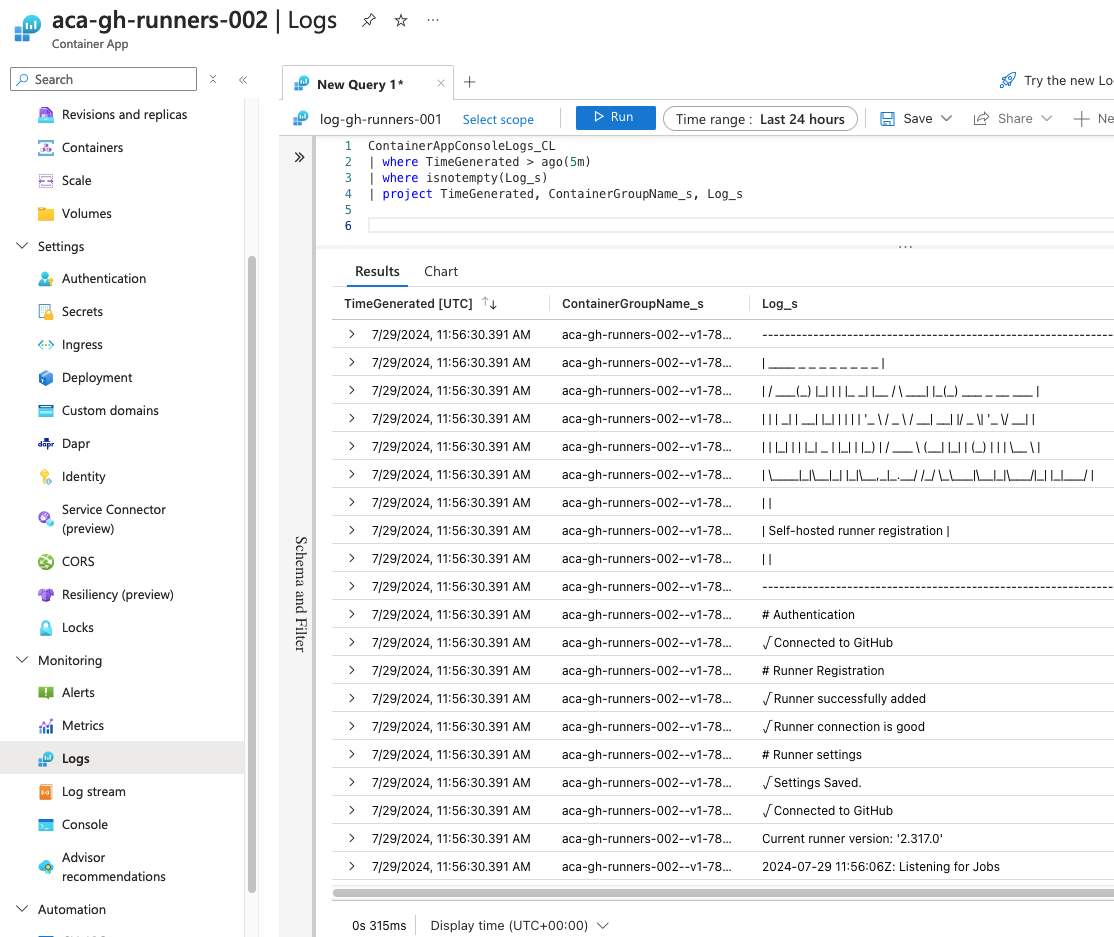
Use the runner
Now create a workflow to test the runner. Set runs-on: [self-hosted] to target the runner, and a workflow_dispatch trigger to start the workflow manually.
1name: Runner Test
2on:
3 workflow_dispatch:
4jobs:
5 print-runner-data:
6 runs-on: [self-hosted]
7 steps:
8 - run: az --version
9 - run: bicep --version
10 - run: pwsh --version
11 - run: pwsh -Command 'Get-Module -ListAvailable'
12 - run: pwsh -Command 'Get-ChildItem env:'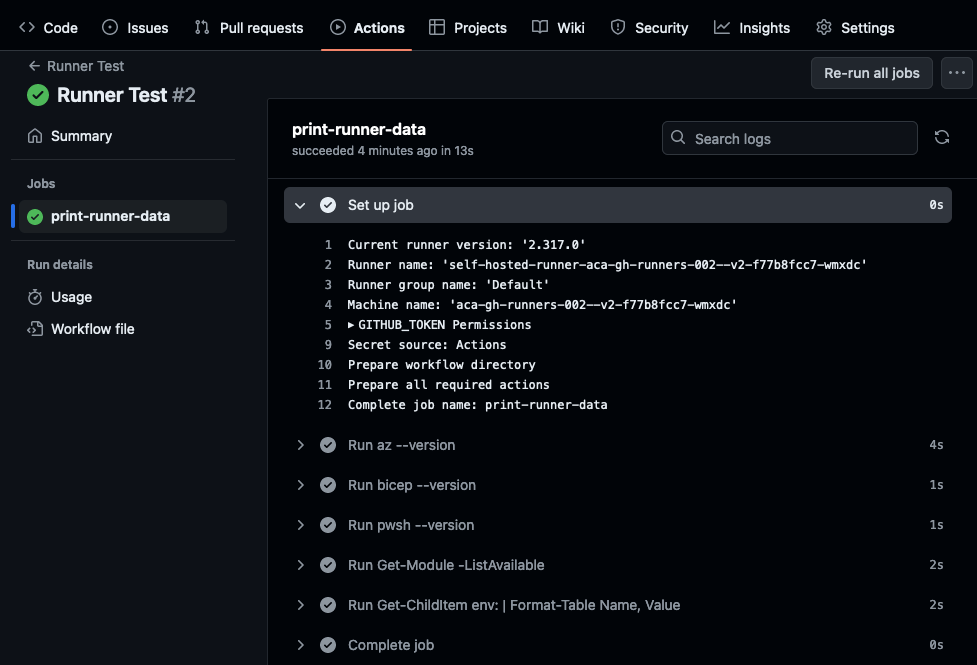
Gotchas
Leaked secrets
All environment variables available in the parent process of the runner will also be available inside the runner. This could lead to exposed secrets or other sensitive information. Limit the exposure of environment variables inside the runner with unset to prevent leaks.
Warning
Don’t leak you secrets!
unset -n ACCESS_TOKEN in start.sh.
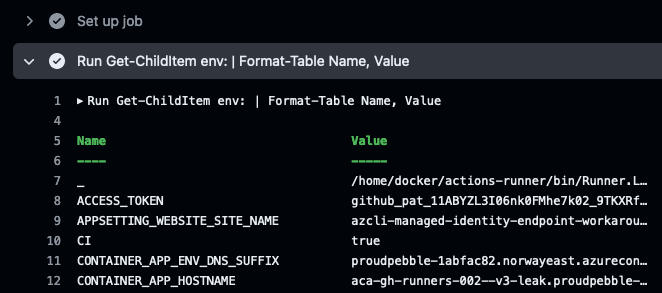
Verbose logs
Using the official GitHub runner image causes the logs to be very verbose, as mentioned in this GitHub issue.
This is because the environment variable ACTIONS_RUNNER_PRINT_LOG_TO_STDOUT is set to 1 in their Dockerfile. Override the value for this variable to 0 in the container spec for the container app and the logs will be less verbose.
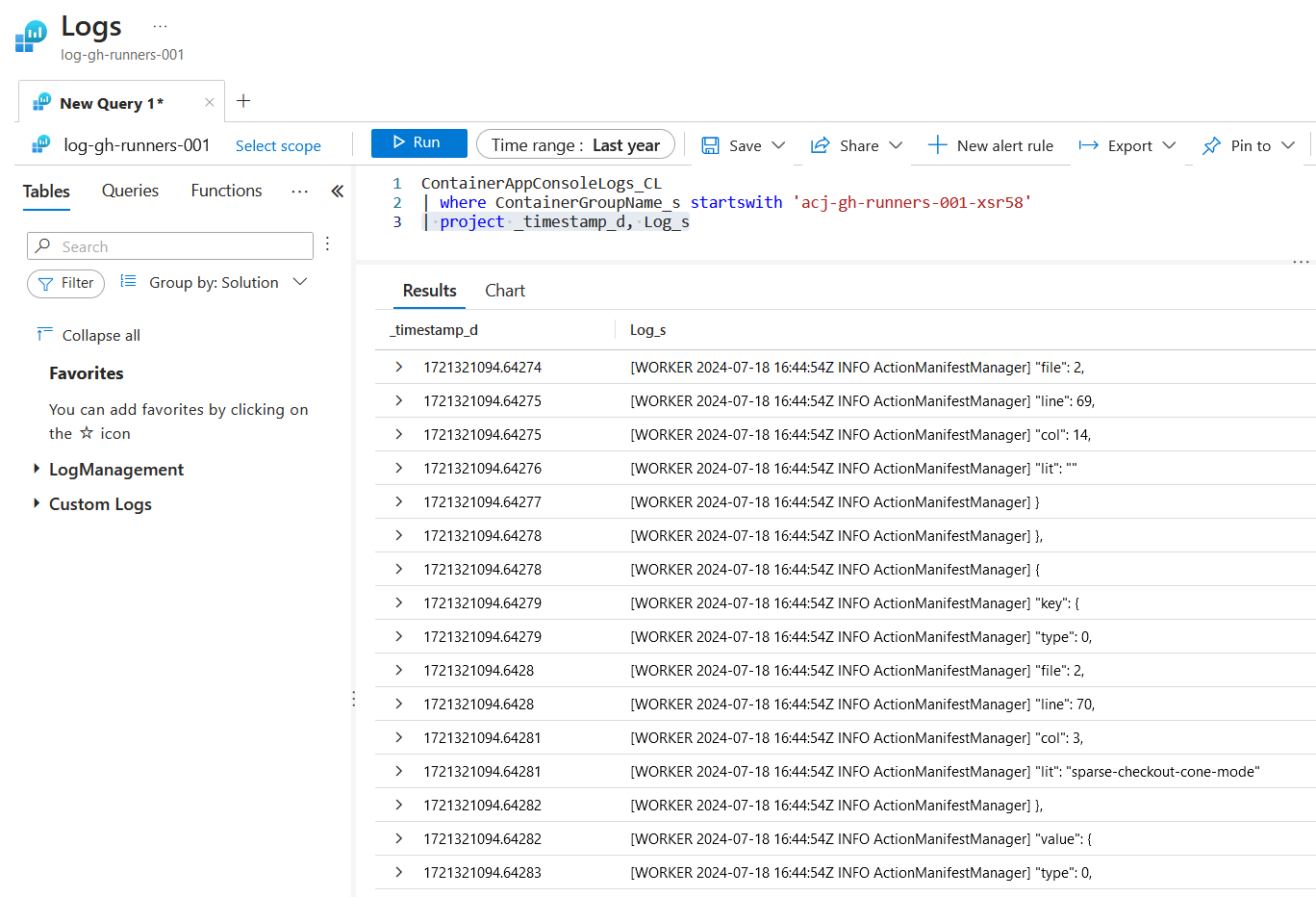
Limitations with Azure Container App
Azure Container Apps has the following limitations:
- Privileged containers: Azure Container Apps doesn’t allow privileged containers mode with host-level access.
- Operating system: Linux-based (
linux/amd64) container images are required.
In some of my existing workflows I install az cli and bicep with specific version during the job. This ran without problems when the self-hosted runner container ran in docker on my local machine, but failed to elevate privileges when the container was deployed to Azure Container Apps.
Here is a snippet of the workflow file for installing az cli and bicep with specific version, notice the elevated privileges with sudo:
1- name: Install Az Cli
2 shell: pwsh
3 run: |
4 curl -sL https://aka.ms/InstallAzureCLIDeb | sudo bash
5
6- name: Install and configure Bicep version ${{ env.version_bicep }}
7 shell: pwsh
8 run: |
9 curl -Lo bicep https://github.com/Azure/bicep/releases/download/${{ env.version_bicep }}/bicep-linux-x64
10 chmod +x ./bicep
11 sudo mv ./bicep /usr/local/bin/bicep The workflow runs successfully on a runner hosted on Docker from my local machine:
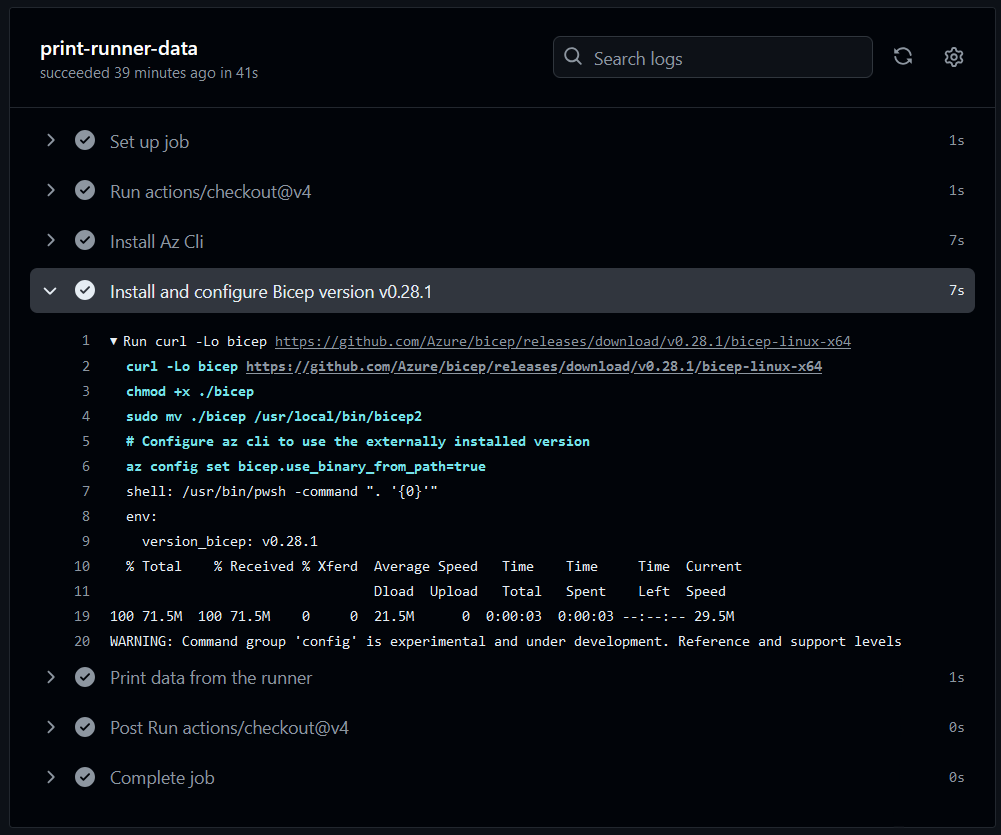
But the same workflow fails on a runner hosted on Azure Container Apps:
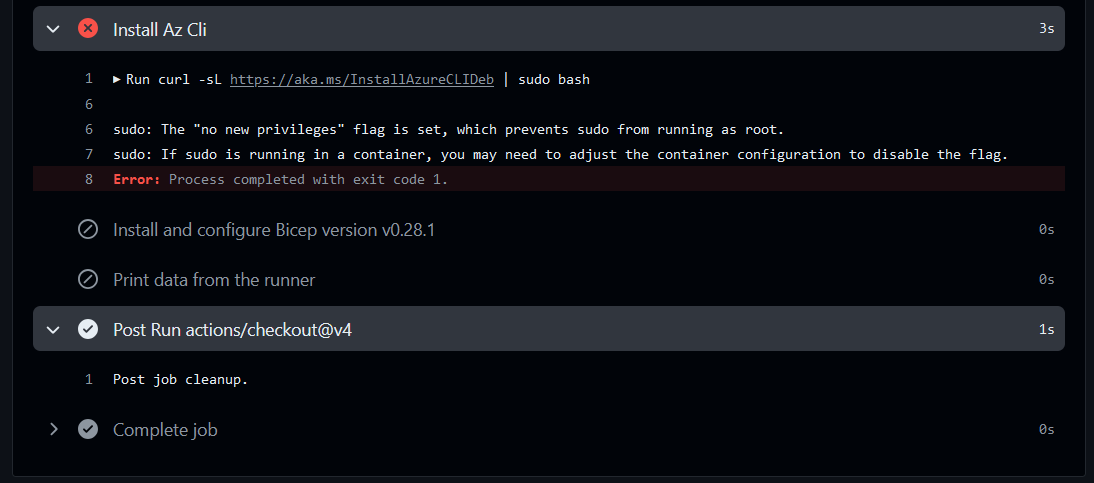
Managed identity
I have opted for a user-assigned managed identity to eliminate any circular dependencies that occurs with a system-assigned identity:
- Can’t create role assignments for
AcrPullandKey Vault Secrets User, requires the container app to exist (to know the object id) - Can’t full deploy the container app, requires role assignments to exist (to pull image from ACR and reference secret from Key Vault)
Solution will be either to:
- use user-assigned managed id, then the identity/object id is known first
- run the deployment twice:
- during the initial run the container app should reference no image-rep or secrets. Role assignments will be deployed.
- consecutive runs are full deployments, including references to the image-repo and secret
Closing words
All files for this post can be found in this repository.
I know this post only describes the creation of runners for a specific repository, so in the future I would like to re-visit this and have a look at GitHub Organizations.
The next parts will be about vNet configuration, cost, scale-to-zero and replacing the PAT with a GitHub App.